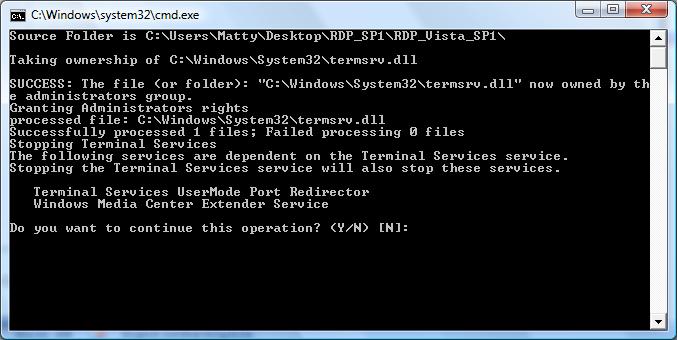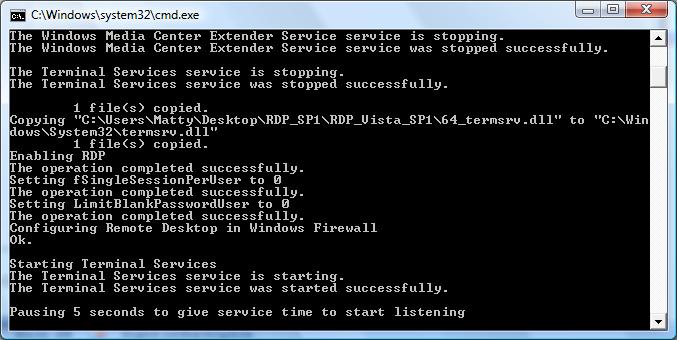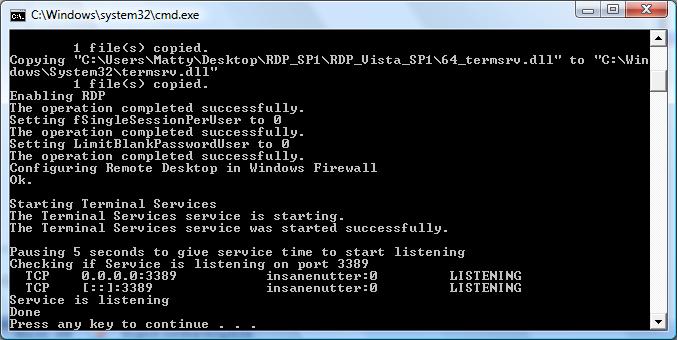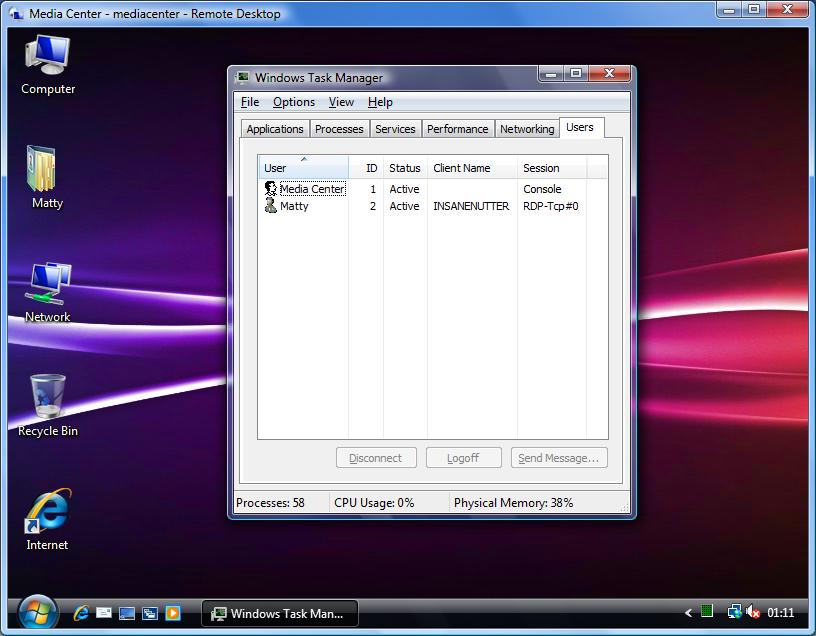Enabling Network Level Authentication on Windows XP Service Pack 3 for access to Server 2008 via Remote Desktop
When connecting to a Windows 2008 Server using remote desktop from a Windows XP client running service pack 2 or earlier, you get the following error message:
The remote computer requires Network Level Authentication, which your computer does not support.
To enable NLA in XP machines; first install XP SP3, then edit the registry settings on the XP client machine to allow NLA
• Configure Network Level Authentication
1. Click Start, click Run, type regedit, and then press ENTER.
2. In the navigation pane, locate and then click the following registry subkey: HKEY_LOCAL_MACHINE\SYSTEM\CurrentControlSet\Control\Lsa
3. In the details pane, right-click Security Packages, and then click Modify.
4. In the Value data box, type tspkg. Leave any data that is specific to other SSPs, and then click OK.
5. In the navigation pane, locate and then click the following registry subkey: HKEY_LOCAL_MACHINE\SYSTEM\CurrentControlSet\Control\SecurityProviders
6. In the details pane, right-click SecurityProviders, and then click Modify.
7. In the Value data box, type credssp.dll. Leave any data that is specific to other SSPs, and then click OK.
8. Exit Registry Editor.
9. Restart the computer.